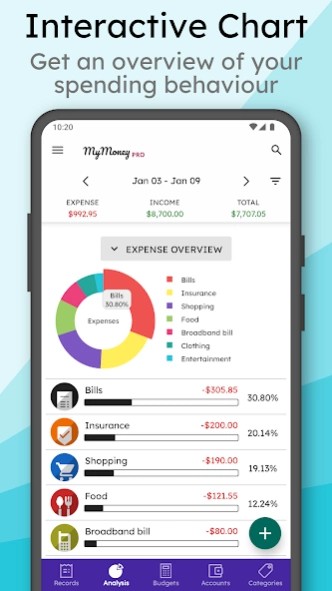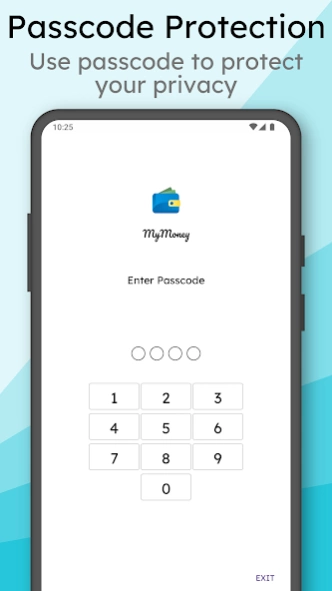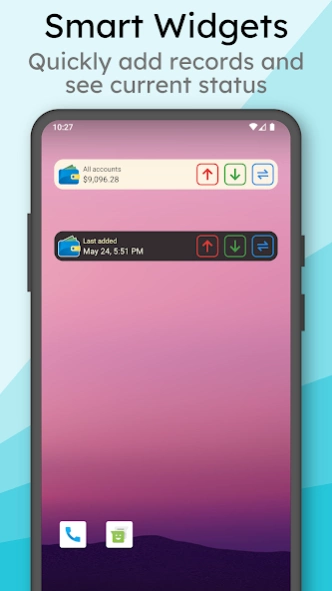MyMoney Pro - Expense & Budget 5.3
Paid Version
Publisher Description
MyMoney Pro - Expense & Budget - Powerful Money Manager, Expense & Savings Tracker, Budget Planner - Pro Version
MyMoney is a personal finance management & budgeting app that helps you track your money use. This powerful spending tracker saves your money as you can see where your money goes. It has daily expense tracker, free budget planner, intuitive analysis and many powerful features-everything is offline, no internet needed. Use it for some days and you will see the differences.
How to manage money and track expenses? Just add an expense record when you are spending some. MyMoney will take care of it. MyMoney is your ultimate budget planner that helps you achieve your budget goals. Too much spending on coffee? Set a budget on coffee and surely, you would not cross the budget target. This limits your expenses and helps you control your spending behavior. If you really want to save money and understand your expenses, MyMoney is the perfect app that can help you.
Key features
★ Expense Manager
Manage income and expenses by categories (Cars, Foods, Clothing etc.). Create categories as many as you need.
★ Budget Planner
Plan monthly budget to boost savings. Try not to cross your budget target.
★ Effective Analysis
See your monthly income and expense analysis with clean charts. Take a look on the expense book to better understand your spending habits.
★ Simple & Easy
Its simple and easy to use interface will surely make you love it. Try it for a few days and you will see the differences.
★ Smart Homescreen Widget
MyMoney's customizable homescreen widget will help you keep an eye on your balance and add records on the go.
★ Offline
Fully offline, no internet required to use MyMoney.
★ Wallet, Cards Separately
Multiple accounts for managing wallet, cards, savings etc. No limitation on account creation.
★ Personal
Choose your currency sign, decimal place etc. Select preferred category & account icons, titles.
★ Safe & Secured
Keep your record data safe with backups. Restore them if necessary. Export worksheets to print the records.
★ Premium
This is the pro version of MyMoney which includes additional features:
→ More icons
→ Multiple themes
→ Passcode protection for privacy
→ Smart input feature in homescreen widget
→ 3 months, 6 months & yearly view modes
Try the free version here https://play.google.com/store/apps/details?id=com.raha.app.mymoney.free
Clarification for permissions:
- Storage: Needed only when you create or restore a backup file.
- Network Communication (Internet Access): Needed for sending crash reports only.
- Run at startup: Needed for managing reminders.
About MyMoney Pro - Expense & Budget
MyMoney Pro - Expense & Budget is a paid app for Android published in the Accounting & Finance list of apps, part of Business.
The company that develops MyMoney Pro - Expense & Budget is Ananta Raha. The latest version released by its developer is 5.3.
To install MyMoney Pro - Expense & Budget on your Android device, just click the green Continue To App button above to start the installation process. The app is listed on our website since 2024-02-02 and was downloaded 4 times. We have already checked if the download link is safe, however for your own protection we recommend that you scan the downloaded app with your antivirus. Your antivirus may detect the MyMoney Pro - Expense & Budget as malware as malware if the download link to com.raha.app.mymoney.pro is broken.
How to install MyMoney Pro - Expense & Budget on your Android device:
- Click on the Continue To App button on our website. This will redirect you to Google Play.
- Once the MyMoney Pro - Expense & Budget is shown in the Google Play listing of your Android device, you can start its download and installation. Tap on the Install button located below the search bar and to the right of the app icon.
- A pop-up window with the permissions required by MyMoney Pro - Expense & Budget will be shown. Click on Accept to continue the process.
- MyMoney Pro - Expense & Budget will be downloaded onto your device, displaying a progress. Once the download completes, the installation will start and you'll get a notification after the installation is finished.